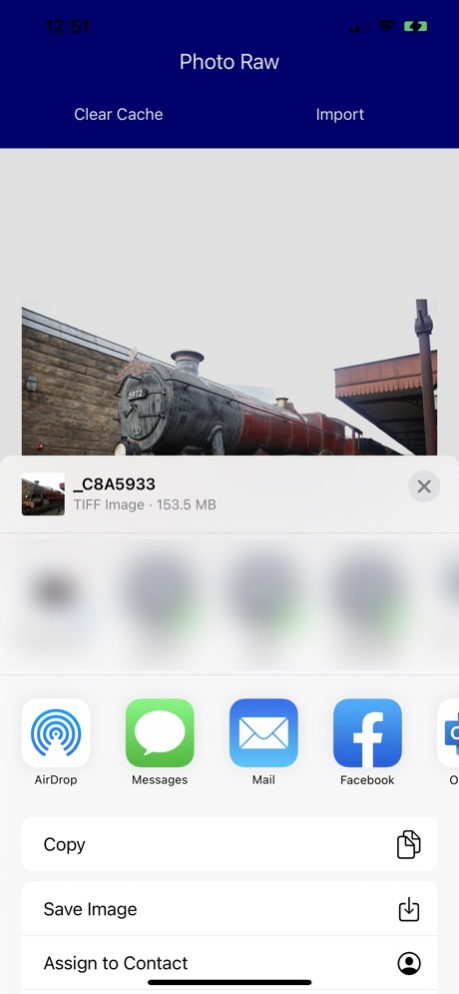Photo RAW Conversion 1.4
Continue to app
Free Version
Publisher Description
Photo RAW Conversion allows you to take great photographs captured on your DSLR Camera and convert them to readable TIFF format for other Photo applications to ingest.
It is hard to manage a RAW photography workflow end-to-end while using photo editing Apps on the iPhone and/or iPad.
Are you sick of those messages that another Photo App can't import that RAW Camera File you just imported with the Camera Adapter? We are one for sure.
With Photo RAW Conversion we currently support converting most RAW formats from DSLR Cameras to a standard TIFF format. The TIFF format can be read in by many photograph editing Apps on your device so you can edit high quality photographs instead of those converted to standard JPEG format.
We are always looking for feedback on how to improve our Apps. If you have any comments or questions please feel free to reach out to support@venerate.tech.
By purchasing this App you are also helping to support one of our developers who has Autism Spectrum Disorder (ASD).
* Note: Converted file sizes are quite large. On a standard Canon 5DS-R CR2 RAW File taken at 50 megapixels the converted TIFF file is around 150 megabytes or larger. Make sure you keep your device storage optimized when handling RAW photography formats. *
Sep 4, 2021
Version 1.4
We fixed some devices that didn't show the screens properly. We are very sorry about that, but we believe we corrected the bug.
About Photo RAW Conversion
Photo RAW Conversion is a free app for iOS published in the Screen Capture list of apps, part of Graphic Apps.
The company that develops Photo RAW Conversion is Venerate Technologies, LLC. The latest version released by its developer is 1.4.
To install Photo RAW Conversion on your iOS device, just click the green Continue To App button above to start the installation process. The app is listed on our website since 2021-09-04 and was downloaded 1 times. We have already checked if the download link is safe, however for your own protection we recommend that you scan the downloaded app with your antivirus. Your antivirus may detect the Photo RAW Conversion as malware if the download link is broken.
How to install Photo RAW Conversion on your iOS device:
- Click on the Continue To App button on our website. This will redirect you to the App Store.
- Once the Photo RAW Conversion is shown in the iTunes listing of your iOS device, you can start its download and installation. Tap on the GET button to the right of the app to start downloading it.
- If you are not logged-in the iOS appstore app, you'll be prompted for your your Apple ID and/or password.
- After Photo RAW Conversion is downloaded, you'll see an INSTALL button to the right. Tap on it to start the actual installation of the iOS app.
- Once installation is finished you can tap on the OPEN button to start it. Its icon will also be added to your device home screen.